DeviceWell 20-CH Switcher HDS9320 -Create a perfect audio-visual feast
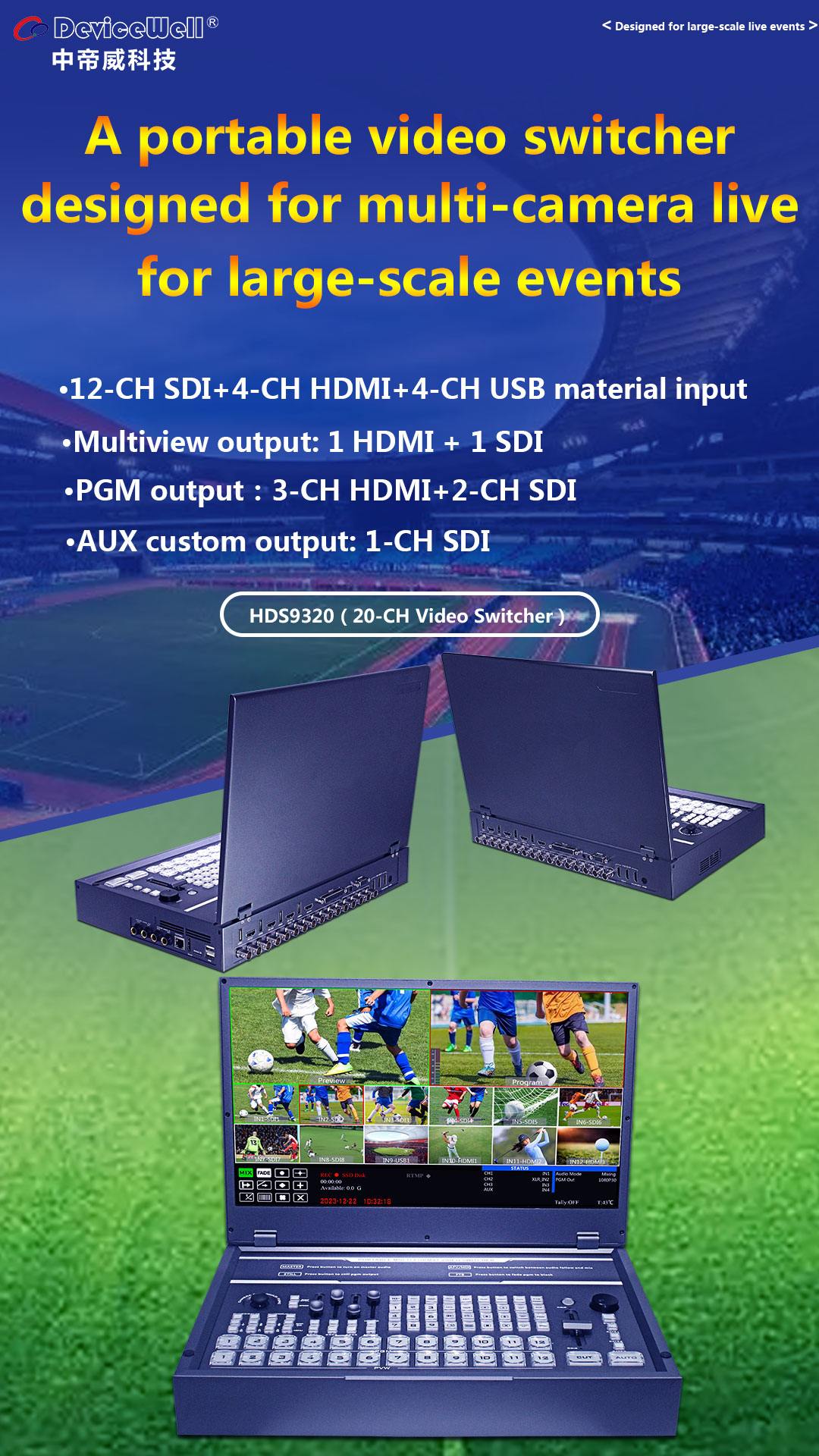
Create impressive video effects and professional video production
Use Chroma key, Luma key, pattern keying and other technologies to add LOGO, station logo, graphics, text and animation to the live video or graphic background. Allows you to create dazzling effects on signal output, multiview monitoring, and program recording!

USB playback to add Logo, station logo, background animation, etc.

Powerful chroma key function, green screen/blue screen keying, switching background effects, create realistic virtual scenes.
Switch the blue or green background to the PVW, and then turn on the Chroma Key function. At this time, a parameter setting interface will appear in the menu bar. Use the buttons to select the background of your keying. After selection, you can use CUT/AUTO/T-bar to realize keying. At this time, the image you want to superimpose will appear on the PGM live screen.

Powerful luma key makes it easy to superimpose subtitle effects.
Switch the video or picture with white fonts on a black background to the PVW and turn on the Luma Key. At this time, a parameter setting interface will appear in the menu bar, and then use the CUT/AUTO/T-bar switch to superimpose the characters. Go to the PGM window.
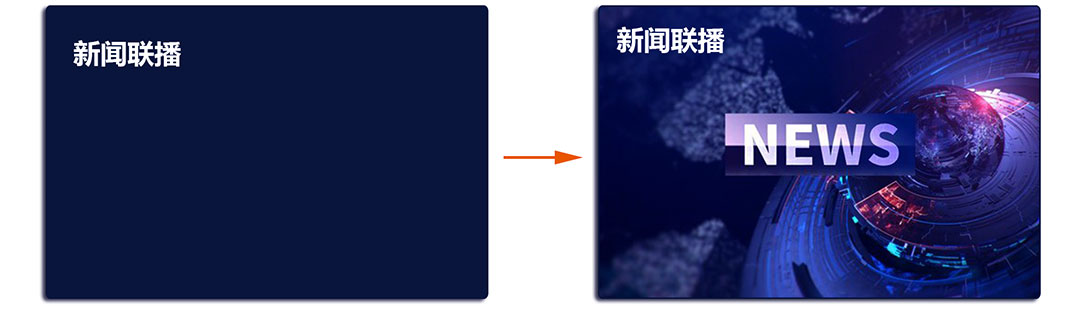
With the powerful luma key, you only need to play PPT through your laptop to achieve the effect of a professional subtitle.

DeviceWell 20-CH video switcher HDS9320 uses the LOGO menu function to add specified effects, or superimpose corporate logos, monograms, etc. For example: TVs and large projection screens at the venue need to permanently present PPT report content; while the video footage viewed at the remote end requires multiple signals such as on-site cameras, PPT, and other materials. After signal processing by the switcher, It can take into account different broadcast viewing needs without using two sets of production equipment and personnel. When remote participants want to watch the conference content and the venue environment at the same time, the image and text overlay function of DeviceWell Video Switcher plays a very important role. According to the picture composition of the PPT content, on-site audiences or speakers can be appropriately arranged in a timely manner, and elements such as main products or trademarks are superimposed as needed, so that the output image can reflect key information while maintaining a simple and easy-to-read visual layout, making your corporate meetings or product launches unique.
More than 100+ creative transitions
DeviceWell live production switcher HDS9320 has a wide variety of transitions, including hard cut, mix, fade and wipe modes. HDS9320 has overlay functions such as LOGO, station logo, and background animation. Each transition takes effect instantly, and you have complete control over transition type, pattern, size, position and other functional properties. With these creative options, you'll be able to create your ideal show production and broadcast style, and you'll have the freedom to use a variety of special effects! Meet the video switching needs of radio and television, program production, live production of interviews and speeches, outdoor sports events, etc.

FADE transition effect
FADE effect, A gradually darkens the picture until it is completely black, and then gradually changes from black to B.
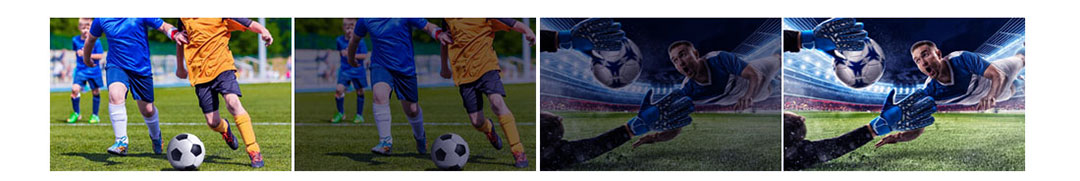
MIX transition effect
MIX effect gradually superimpose picture B on picture A, until at the end of the transition, the picture is completely replaced by picture B.

Logo overlay
Add icons, station logos, subtitles and other information to the live program output screen.

Wipe pattern
DeviceWell 20-CH switcher HDS9320 has built-in 10 buttons for special effects style conversion and wipe patterns. You can create more than 100 different styles of wipe transition effects! Transition between video sources using expanding circles, diamonds, squares, and more transition styles to gradually reveal the next video source. You can adjust the position, size, and quantity of these patterns.

The transition effects of broadcast-level switchers include hundreds of special effect wipes such as circles, diamonds, fans, plum blossoms, blinds, etc. Various special-shaped patterns, image positions, sizes, and quantities can be set. Often used in broadcasts of sports events.
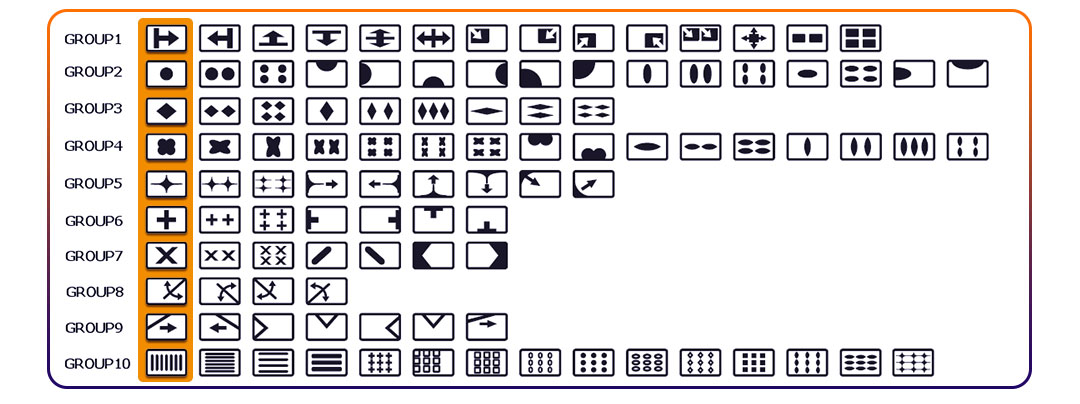
Live streaming over Ethernet
Live production is a quick way to get your show done, and you can stream it to a wide audience through live streaming platforms. Through the RJ45 interface, it can be connected to any computer and can be used with streaming software on various social media platforms! It is equipped with 4 HDMI + 12 SDI inputs + 4 USB material inputs, allowing you to deploy multiple cameras to cover various angles and capture wide-angle shots during the performance as well as close-ups of each performer. Or, you can connect to a computer with PPT slideshows, video clip playback, and websites, etc., which can be directly connected to achieve live streaming, allowing you to broadcast live on YouTube, Facebook, and Skype with higher quality without losing frames. Setup is simpler. Just select the live broadcast platform and enter the video source to start live broadcast!


GPI control/Foot pedal/Control handle and other access
GPI custom interface facilitates users to remotely control and customize connected devices

Multi-user cascade operation
The production of large-scale live events, such as radio and television, program production, live production of interviews and speeches, outdoor sports events, etc., requires a production team with superb technology and a group of creative people to work seamlessly together. The switcher controls the switcher panel through the Ethernet interface. You can run the control software on your computer to allow staff to perform tasks such as multi-screen preview processor, special effects generator, audio processor, control keyboard, and camera control. In addition, you can also control the software remotely, no matter how far apart you are, you can still strategize! For professional users, the keyboard can be expanded and controlled through the DCB interface.

Bright 15.6” large LCD monitoring&settings at the same time
The 20-CH switcher HDS9320 comes with a 15.6-inch large screen, menu buttons, and knobs to enter numerous menu settings. This large screen can also display the current program output and input channel real-time images, wipe pattern initial keys, recording status, clock display, and the live image can also display audio columns. The menu of the switcher can not only be used to control the device, but also change various settings of the switcher, such as system settings, GPI settings, recording settings, streaming settings, and device information settings.

Button panel brings total control
The key panel of DeviceWell 20-CH switcher HDS9320 is equipped with a large-sized keyboard, which can provide 20 input options, and all keys are mechanical keys designed with industrial-grade standards and have a professional-grade feel. You can easily switch images through the button panel. Just select a signal source and then select CUT or AUTO. The switcher settings also provide a T-Bar direct switching mode. In this mode, just press the T-Bar to switch immediately. In addition to this, you can enable keyers and media players using the keys on the key panel. The full version of the switcher function can be obtained through the LCD menu. Scroll up and down the menu to select different settings and fully control the switcher! Of course, other options for controlling the switcher include using an external control panel or free control software.

Connect up to 12 SDI broadcast cameras
The 20-CH director station HDS9320 has 12 SDI+4 HDMI video inputs, which can be used to connect multiple cameras to obtain multiple picture angles. All video sources, regardless of video standard, are synchronized and fed into the switcher. You can unleash the creative freedom of multi-camera live production to produce engaging interviews, commercials, theater productions, music performances, sports and more.

Application diagram
The 20-CH switcher HDS9320 is a switcher with 12 SDI inputs + 4 HDMI + 4 USB video signal inputs, a total of 20 input signals, 4 SDI outputs, and 4 HDMI output broadcast-grade video signals. External preview signals can be output synchronously. The switcher supports HDMI embedded audio + balanced audio. After mixing, it can be embedded into the output HDMI signal or output from the balanced audio port. Such as multi-format video input with adaptive input resolution, analog balanced audio input and output, audio embedding and deembedding, mixing, TALLY, TF card recording, network port streaming, keying, RS422 and RJ45 control, etc. You can add LOGO, station logo, background animation and other materials through USB playback. With remote upgrade capabilities, users can perform video switching and audio mixing functions with additional effects through simple operations. Widely used in radio and television, high-definition digital medical industry, education and teaching, multimedia video conferencing, image transmission, large-scale multimedia high-definition display, outdoor large-screen display, large-scale stage display, sports events, military command and exercises, emergency command and control center, automation control Center and multimedia teaching and other fields.
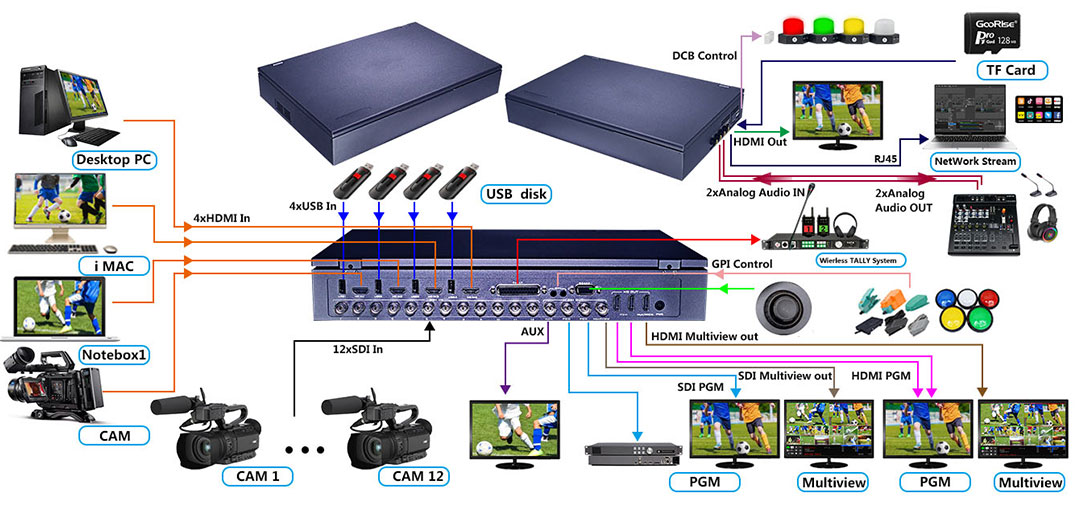
Live sports application
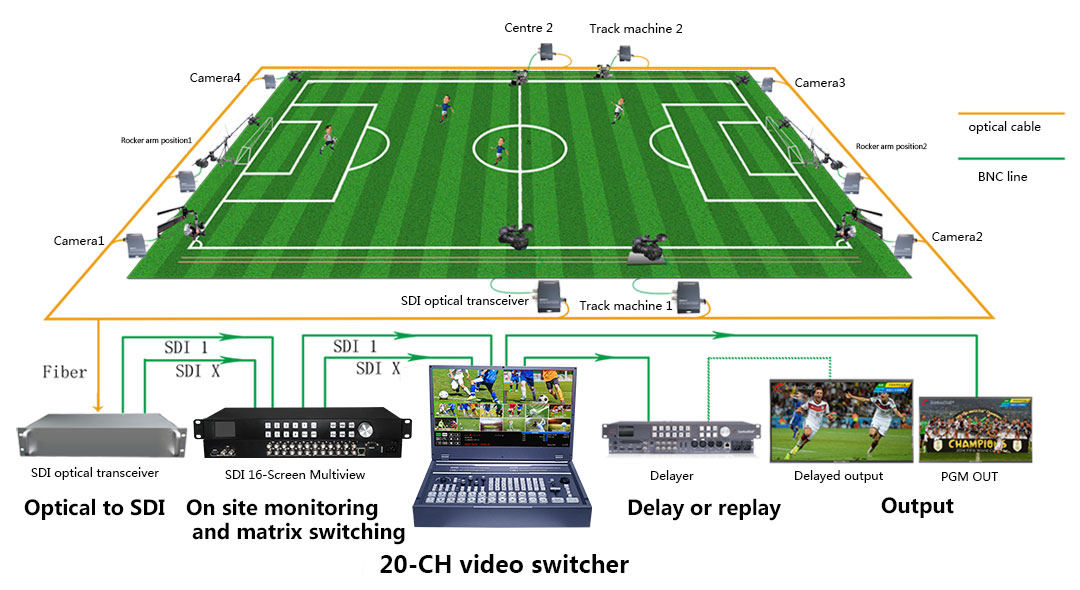
HDS9320, a dedicated broadcasting video switcher for large-scale live events, allows you to create star team-style sports programs for your sports activities! Whether it's football, table tennis, bowling or baseball, the HDS9320 broadcasting station can connect multiple video cameras to present the game from multiple angles without blind spots, giving you a panoramic view of the details. You can use special effect buttons to superimpose graphics and text on top of the game screen, making it look like a professional sports program! The HDS9320 broadcasting station can help you and your friends create live sports programs with broadcast quality and realize live network streaming!

Studio application
The video switcher HDS9320 connects multiple cameras and is the ideal setup for producing local news, school TV, news and current affairs, interviews and more!

Parameters
|
Product Name |
HD Video Switcher |
|
|
Video Signal Input |
Input signal |
12 SDI inputs, 4 USB material inputs, 4 HDMI inputs |
|
SDI Rate |
1.5G、3G |
|
|
Connector |
Standard |
|
|
Reflection loss |
>15dB 5MHz~3GHz |
|
|
Signal amplitude |
800mV±10%(SDI/HDMI) |
|
|
Impedance |
75 Ω(SDI) 100 Ω(HDMI) |
|
|
Balance |
Adaptive |
|
|
SDI input |
12 x 10bit 720p、1080i、1080p |
|
|
SDI format |
SMPTE 292M、SMPTE 296M、SMPTE 424M、SMPTE 425M A Grade、SMPTE 2081‑1、SMPTE 2081‑10、SMPTE 2082‑1 & SMPTE 2082‑10、SMPTE 2082‑12 |
|
|
HD video input format |
720p50、720p59.94、720p60 1080i50、1080i59.94、1080i60 1080p23.98、1080p24、1080p25、1080p29.97、1080p30、1080p50、1080p59.94、1080p60 |
|
|
Video Signal Output |
Video output |
PGM output:2xSDI+3xHDMI Multi-screen output:1xSDI + 1xHDMI |
|
Multiview out |
1x HDMI+1xSDI + LCD |
|
|
HD video output format |
1080p23.98、1080p24、1080p25、1080p29.97、1080p30、1080p50、1080p59.94、1080p60 |
|
|
Screen display |
12xSDI HD DISPLAY |
|
|
SDI video output |
4 x 10bit 1080p |
|
|
HD video output |
1920x1080 |
|
|
Clock recovery |
Support |
|
|
Control Parameter |
Remote control |
GPI |
|
Connection port |
3.5mm port |
|
|
Network control |
UDP |
|
|
Connection port |
RJ45,100M |
|
|
General Parameter
|
power supply |
12V/DC |
|
Power |
<80W |
|
|
Size |
370*250*60mm |
|
|
Weight |
3 Kg |
|
|
Audio input |
2-CH Analog Audio input |
|
|
Audio output |
2-CH Analog Audio output |
|
|
Keying/Stream |
YES |
|
|
TF card record |
YES |
|
|
PIP/POP |
YES |
|
|
Special effects |
T-BAR/AUTO /CUT/ FTB/STILL/PATTERN KEY/BAR |
|
|
Transition |
MIX /FADE/WIPE |
|
|
Camera control |
MIX:12-WAY CAMERA CONTROL |
|
|
Screen display |
12xSDI HD DISPLAY |
|
|
Control panel |
Support on-site production, integration of a variety of buttons. |
|
|
Operating temperature |
0℃~50℃ No condensation |
|
|
Storage temperature |
-20℃~75℃ |
|
|
Working humidity |
20%~70%RH |
|
|
Storage humidity |
0%~90%RH, No condensation |
|
Downloading the instructions of the Switchers of Devicewell
| Serial No. | Material name | Version | modification date | Description/Remarks |
| 1 | HDS9320 Specification download | 1.0 | Dec. 28, 2023 | |
| 2 | HDS9320 Photos download | 1.0 | Dec. 28, 2023 | |
| 3 | Others |
DeviceWell Switcher Document Download
SDI 中帝威 Switcher New Product Guide switcher Video switcher Professional switcher SDI Switcher Video Switcher Portable Switcher Network stream 12G SDI 国产








